The below explains how to setup new email accounts.
Log into CPanel and you will be at a screen like this. If you cannot remember how to log into CPanel, find the email you were sent by us when you first setup your account titled New Account Information and lookup the information regarding logging into your Control Panel.

Find the Mail category and select Email Accounts. You will be at the screen below.
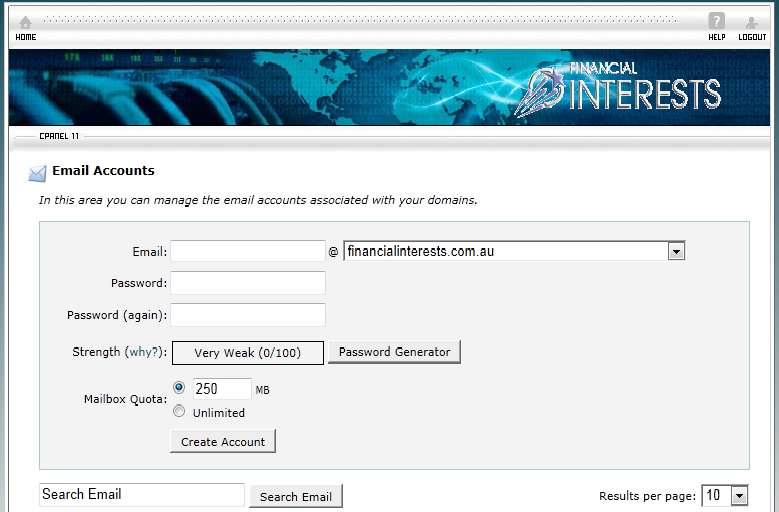
Simply enter the email address you wish to create, password and determine the mailbox limit you wish to assign and click on Create Account.
You should get a confirmation that the email account is completed. You will then see the email account listed below.
If you want information how to access the email account, simply select More and then Configure Email Client. This will bring up a page with all of the relevant email settings.
If you want to access the email account via webmail, go to www.YOURDOMAIN/webmail (eg.www.yourdomain.com/webmail)

